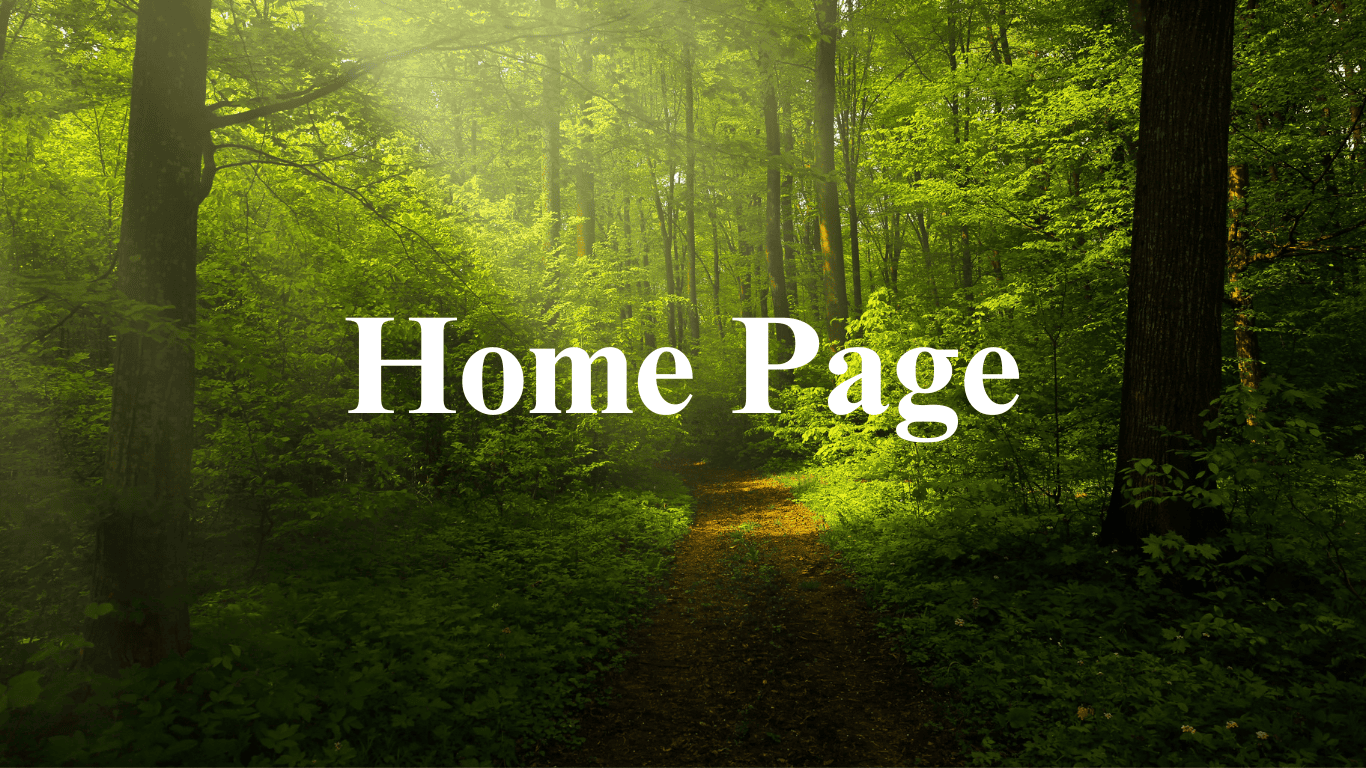You’ve decided it’s time to migrate your data. Maybe you’re moving to the cloud, consolidating systems, or upgrading your IT infrastructure. Whatever the reason, data migration is a critical step for any organization looking to modernize and stay competitive. But one question looms large: how long does a data migration take?
While every business is different, the answer depends on various factors—some within your control, some not so much. We're here to provide you with a clear roadmap to help you understand the migration timeline.
The Short Answer: It Depends (But We’ll Tell You Why)
Let’s be upfront: there’s no one-size-fits-all answer to how long data migration takes. The timeline can range from a few days to several months, depending on various factors. It depends on the complexity and size of your data, your current infrastructure, and the tools you're using for migration.
It's like moving to a house. If you're only moving a few boxes, you might be able to do it over a weekend. However, if you're moving an entire estate, it could take weeks, similar to a large-scale data migration. The same principle applies to data migration.
At Precision e-Business Group, we specialize in providing trustworthy, reliable, and risk-free data migration services that are tailored to your specific needs. We’re here to break down the process and help you plan accordingly, so you know exactly what to expect.
Factors That Affect Data Migration Time
Factors That Affect Data Migration Time
1. Size of the Data
The larger your data set, the longer it will take to migrate. It’s not just about how much data you have, but how it’s structured. For instance, databases with complex relationships or large volumes of unstructured data (such as multimedia files) tend to take more time to migrate.
Think of it like packing up your home. If you’re moving a small studio apartment, you’ll have fewer things to pack (and less to worry about). But if you’re moving an entire 5-bedroom house, well, that’s a bigger task.
2. Data Complexity and Quality
Not all data is created equal. If your data is well-organized and clean, the migration process will be smoother. However, if your data is disorganized or full of errors, it may take longer to cleanse and prepare it for migration.
Before you start, it’s a good idea to perform a data audit—just like you would when decluttering your home. Removing unnecessary or outdated files can help speed up the process and ensure everything that gets moved is useful.
3. Type of Migration
Are you moving to the cloud? Upgrading an existing system? Consolidating multiple systems? The type of migration you’re undertaking will significantly influence how long the process takes. For example:
- Cloud Migration: If you're transitioning to the cloud, this could be a multi-phase process involving planning, testing, and monitoring. The migration itself might take several weeks, depending on the data size.
- System Upgrade: Upgrading an existing system is typically quicker than moving to the cloud. However, there may be integration challenges and compatibility issues that could extend the timeline.
- Consolidation: Merging multiple data systems into one can take time, especially if you need to reconcile data formats or address redundancies.
4. Tools and Technology
The tools you choose to facilitate your data migration play a significant role in the timeline. Some organizations opt for manual migration, but this can be risky and time-consuming. Automated migration tools and cloud-based platforms can help streamline the process, but they still require configuration and testing to ensure a seamless transition.
Imagine using a moving truck versus carrying everything in bags by hand—you’ll save time, but only if you’ve picked the right truck (or, in this case, tools).
5. Testing and Validation
Once your data has been moved, it’s essential to test it. After all, you don’t want to move everything over and then realize some key files are corrupted or missing. Testing ensures that everything works as expected before you fully commit to the migration.
This is like doing a walkthrough of your new house before you sign the lease. You want to make sure the lights work, the plumbing is functional, and nothing is broken before you move in.
The Data Migration Phases
To help you visualize the process, let’s break data migration into its typical stages:
Planning and Discovery (1-4 Weeks)
This phase is all about understanding your data, defining your goals, and setting up a migration strategy. This phase involves assessing your current systems, identifying stakeholders, and selecting the right tools for the migration strategy.
Depending on the complexity of your data, this phase can take anywhere from a few days to several weeks. But trust us, the more thorough your planning, the smoother the migration will go.
Data Preparation and Cleansing (1-6 Weeks)
Now it’s time to get your data ready for migration. This involves cleaning up unnecessary files, resolving data issues, and ensuring everything is in the right format.
If your data is already well-organized, this phase can be completed quickly. However, if there’s a lot of cleansing to do, it might take longer.
Migration Execution (2-6 Weeks)
The actual migration happens during this phase. You’ll move your data from the old system to the new one, either using automated tools or manual methods.
The duration of this phase depends on the size and complexity of your data, but expect it to take anywhere from a couple of weeks to a month or more.
Testing and Validation (1-3 Weeks)
Once the data is moved, you need to test it. This involves validating that all data has been transferred successfully and is accessible in the new environment.
Any issues that arise will need to be fixed, which could add additional time to this phase.
Post-Migration Support (Ongoing)
After the migration, you’ll need ongoing support to ensure everything is running smoothly. This includes troubleshooting any issues and providing end-user training on the new system.
How to Speed Up Your Data Migration Process
While data migration will always take time, there are ways to ensure things move along as quickly and smoothly as possible:
Invest in the right tools: Automated tools and cloud-based platforms are essential for a smoother migration process. These tools can help you streamline data transfer and reduce errors.
Plan ahead: Effective planning and preparation can significantly reduce the time required for migration. A comprehensive initial assessment reduces the chances of unexpected delays during the migration process.
Choose a trusted partner: A reliable, experienced data migration partner like Precision e-Business Group can help you navigate the complexities of the process and ensure a seamless, risk-free transition.
Conclusion
In the end, the time it takes to migrate your data depends on a variety of factors, including data size, complexity, and the tools you use. At Precision e-Business Group, we understand that time is money, which is why we focus on delivering trustworthy, reliable, and risk-free data migration services. Our goal is to make your migration as quick and seamless as possible, allowing you to focus on growing your business.
Need help with your data migration? Contact us today to get started on a smooth and efficient transition that won’t disrupt your business!