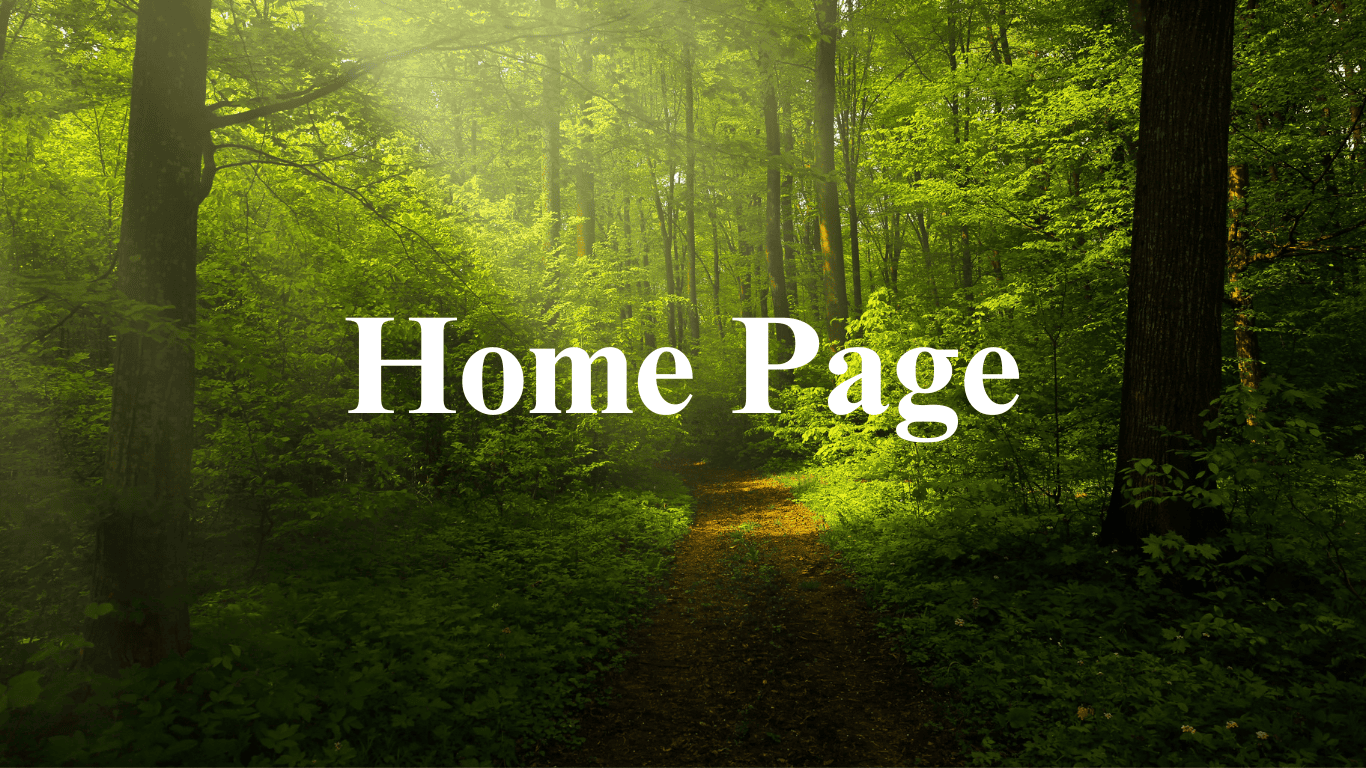Data migration is a critical process for businesses modernizing their systems, consolidating databases, or transitioning to the cloud. However, with great migration comes great responsibility—specifically, maintaining data integrity.
Data integrity ensures that the information you move stays correct, uniform, and unchanged during migration. Without it, even the most advanced new system will not provide dependable outcomes. So, how do you ensure data integrity during migration while keeping the process trustworthy, reliable, and risk-free?
Understanding Data Integrity
Before diving into best practices, it’s crucial to understand what data integrity means in this context. Broadly, it refers to the quality and trustworthiness of your data. Maintaining integrity during migration ensures:
Accuracy: Data remains correct and error-free.
Consistency: Data is uniform across systems.
Completeness: No data is lost or omitted.
Security: Data is protected against corruption or breaches.
Key Steps to Ensure Data Integrity During Migration
Here’s how you can safeguard your data during the migration process:
1. Conduct a Comprehensive Assessment
Before initiating a migration, assess your current data environment. This includes identifying:
The volume and type of data to be migrated.
The source and target systems.
Potential risks, such as incompatible formats or corrupted files.
A thorough assessment acts as a blueprint for a smooth migration and helps preempt challenges that could compromise data integrity.
2. Use Reliable Data Mapping
Data mapping is the process of aligning data fields between the source and target systems. It ensures that data is transferred to the correct location without discrepancies.
A recommended practice: Always test your mapping in a controlled environment before executing the full migration. One misaligned field could lead to a cascade of errors.
3. Implement Data Validation and Cleaning
Garbage in, garbage out—it’s a universal rule of data. Before migrating, validate your data to ensure accuracy and consistency. Remove duplicates, fix inconsistencies, and address incomplete records.
Consider this like pampering your data before it relocates to its new home. Happy data is clean data!
4. Utilize Secure Transfer Protocols
Data in transit is vulnerable to corruption and breaches. To protect it, use secure transfer methods like:
Encryption: Ensures data remains unreadable to unauthorized parties.
Checksum Validation: Verifies that data is complete and unaltered during transfer.
By prioritizing security, you prevent external threats from jeopardizing data integrity.
5. Perform Incremental Migration
Instead of moving everything at once, migrate data in smaller, manageable increments. This approach minimizes the risk of errors and allows you to identify and resolve issues before they escalate.
It's similar to packing for a big move—taking it step by step is much easier than trying to do it all at once.
6. Leverage Automated Tools
Modern data migration tools are designed to simplify the process while preserving integrity. Look for features such as:
Automated data mapping.
Real-time monitoring.
Error detection and correction.
Reliable tools streamline the process and reduce the risk of human error.
7. Conduct Rigorous Testing
Testing is non-negotiable. After migration, perform detailed checks to confirm that the data is intact, accurate, and functional in its new environment. Testing includes:
Data Reconciliation: Comparing source and target data to ensure consistency.
Functional Testing: Verifying that applications using the data operate as expected.
User Validation: Allowing end-users to confirm data accuracy in real-world scenarios.
Testing acts as a safety net, catching problems before they turn into expensive errors.
8. Monitor the Migration Process
Real-time monitoring ensures that errors are detected and addressed immediately. Many migration tools offer dashboards or reports to help you track progress and identify anomalies.
Imagine it like having a live GPS for your migration journey—you'll be alerted if anything veers off track.
9. Develop a Rollback Plan
Even the best-planned migrations can hit a snag. A rollback plan allows you to revert to the original state if something goes wrong, ensuring minimal disruption and safeguarding data integrity.
Having a plan B is the hallmark of a risk-free migration.
Why Data Integrity Matters
Compromised data integrity can have far-reaching consequences, including:
Operational Disruptions: Faulty data can lead to system malfunctions.
Lost Revenue: Errors can delay business processes and impact customer satisfaction.
Legal Liabilities: Non-compliance with data protection regulations can result in hefty fines.
By prioritizing data integrity, you’re not just ensuring a smooth migration—you’re protecting your business’s reputation and bottom line.
Why Trust Precision e-Business Group?
At Precision e-Business Group, we understand the importance of trustworthy, reliable, and risk-free data migration. Our approach to maintaining data integrity includes:
Customized Strategies: Tailored solutions for your unique migration needs.
Advanced Tools: Cutting-edge technology for secure and accurate transfers.
Proven Expertise: Decades of experience in safeguarding data integrity across industries.
Commitment to Security: Your data’s protection is our top priority.
Conclusion
Ensuring data integrity during migration is critical for a successful transition. By conducting a thorough assessment, using secure tools, validating data, and testing rigorously, you can minimize risks and maximize the benefits of migration.Ready to embark on a migration journey that’s trustworthy, reliable, and risk-free? Contact Precision e-Business Group today and let us guide you through a seamless, integrity-focused migration process.